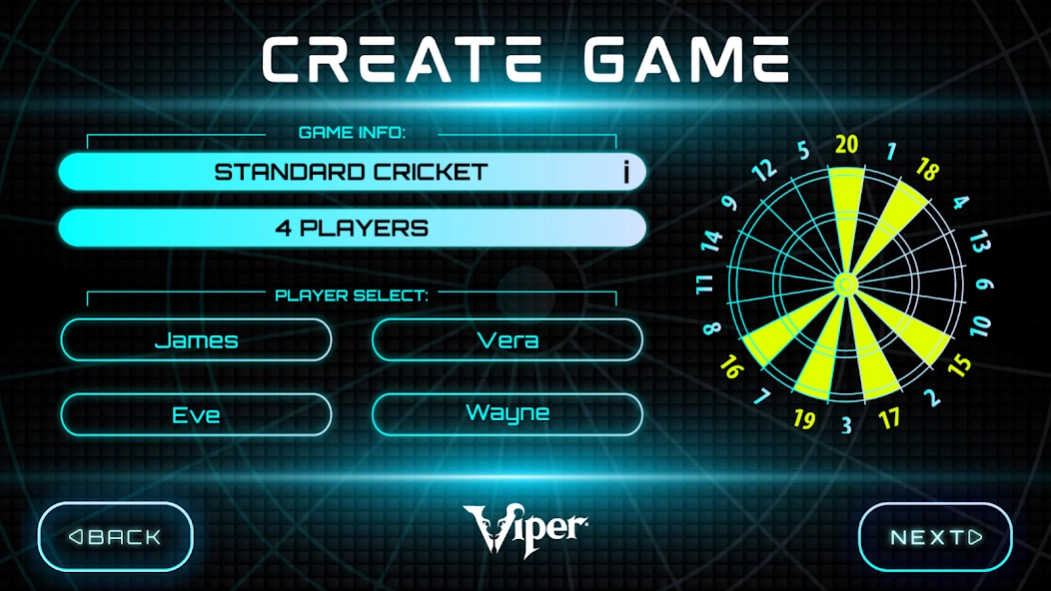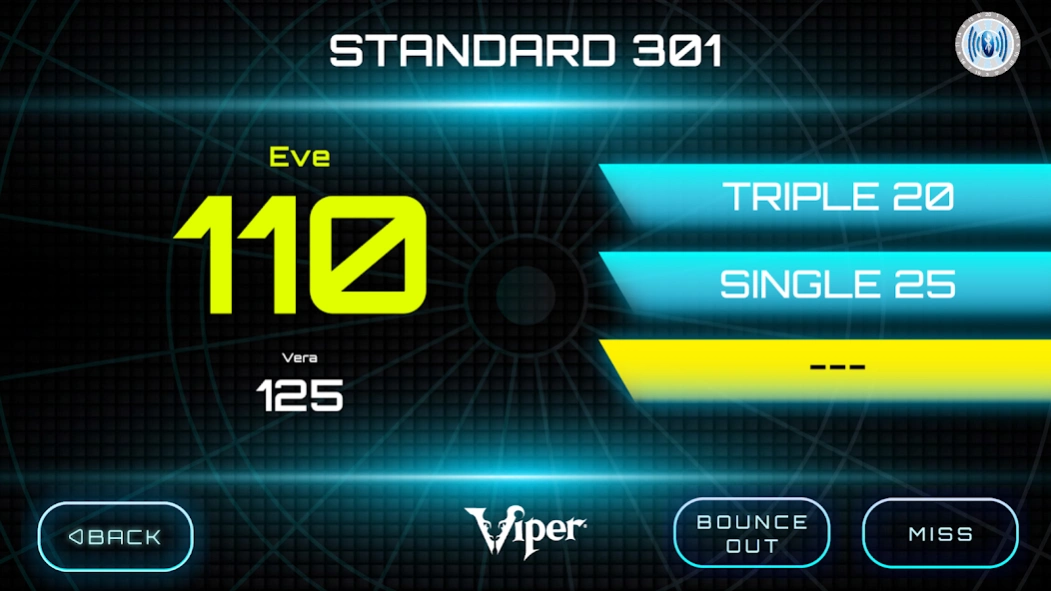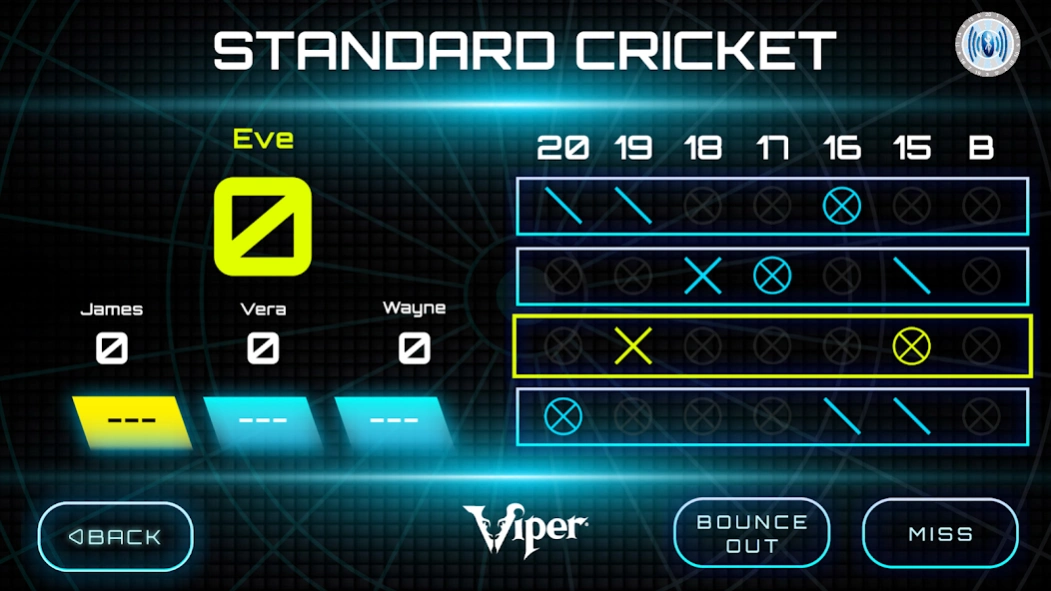Viper Darts Linkup™ 4.09
Free Version
Publisher Description
Viper Darts Linkup™ - Companion App for the Viper VTooth 1000 Electronic Dartboard by GLD Products.
The Viper Darts Linkup® Mobile app is the the companion app for the Viper Vtooth 1000® and Vtooth 1000 EX™ online electronic dartboards. Using Bluetooth Smart technology, you can connect your dartboard wirelessly to a smart device to play darts online with people all over the world, as well as view and track your scores in a customized profile. Enjoy 16 games currently available, with many more to come in free app updates. Viper Darts Linkup® can utilize a quick play feature to get you playing your favorite games immediately.
-Online games: 301, Cricket
-Traditional games: 301, 501, 701, 901, Cricket, Cut Throat Cricket, No Score Cricket, Random Cricket, and more!
-Customize your player profile to keep track of your stats and measure your progress
-See your scores like never before with special scoreboards for '01 and Cricket
-Support for up to 4 player multiplayer
*********
If you are experiencing issues connecting or disconnecting your mobile device, restarting the dartboard and/or removing the batteries may help your device to connect upon rebooting. Please verify that your device is running Android 5.0 or newer, has Bluetooth 4.0 LE, and Location Services have been enabled.
*********
About Viper Darts Linkup™
Viper Darts Linkup™ is a free app for Android published in the Sports list of apps, part of Games & Entertainment.
The company that develops Viper Darts Linkup™ is GLD Products. The latest version released by its developer is 4.09. This app was rated by 1 users of our site and has an average rating of 0.5.
To install Viper Darts Linkup™ on your Android device, just click the green Continue To App button above to start the installation process. The app is listed on our website since 2020-01-13 and was downloaded 136 times. We have already checked if the download link is safe, however for your own protection we recommend that you scan the downloaded app with your antivirus. Your antivirus may detect the Viper Darts Linkup™ as malware as malware if the download link to com.evisionhk.viperdartboard is broken.
How to install Viper Darts Linkup™ on your Android device:
- Click on the Continue To App button on our website. This will redirect you to Google Play.
- Once the Viper Darts Linkup™ is shown in the Google Play listing of your Android device, you can start its download and installation. Tap on the Install button located below the search bar and to the right of the app icon.
- A pop-up window with the permissions required by Viper Darts Linkup™ will be shown. Click on Accept to continue the process.
- Viper Darts Linkup™ will be downloaded onto your device, displaying a progress. Once the download completes, the installation will start and you'll get a notification after the installation is finished.